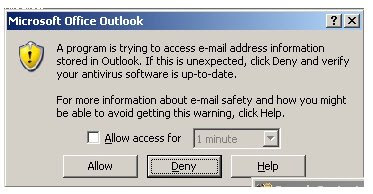The Microsoft MAPI behavior has changed a little so the original code will not work for attaching files.The fix for the issue is at the following link:
http://www.qwikquote.com/DevTemp/Update_6.4.002.exe or Higher http://www.qwikquote.com/DevTemp/Setup_6.4.002.exe
Use the Catalog view, “More Info” tab to check if the Spec Sheet page PDF file was imported for the item. Or you can use the “Browse” button to locate the PDF file you want to use for that item:

Use the Catalog view, “More Info” tab to check if the Spec Sheet page PDF file was imported for the item. Or you can use the “Browse” button to locate the PDF file you want to use for that item:

Then when you press the send email button to send the quote, you can see the attached spec-sheet of the item in the Attached box as: